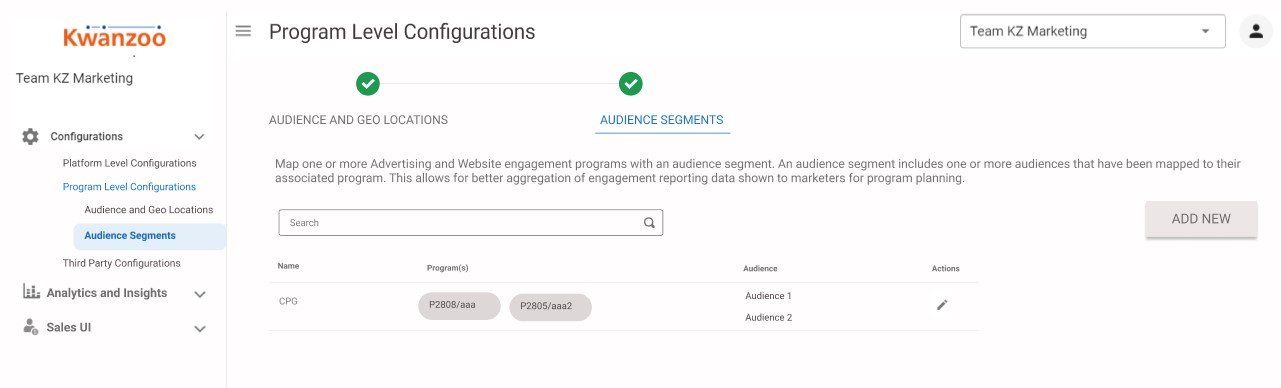Align your business,
not just another platform.
Align your business,
not
another platform.
Kwanzoo Alignment Configurations:
By aligning the business before execution, all data and engagement generated are already explicitly structured for your business and GTM teams, removing the need to spend hundreds or even thousands of hours each year finding, structuring, and labeling data so that all customer-facing teams can use it.
This comprehensive list of configurations is required in the “alignment” phase to set up programs/campaigns and generate expected business outcomes.
Platform-Level Configuration
These configurations are applicable and would be related to business, accounts and buyers. These are further subdivided into: Product and Content Configurations, Audience and Buyer Configurations, and Business Configurations
Program-Level Configuration
Get better segmentation of engagement data shown to SDRs and sales reps in the Sales interface by mapping your Advertising and Website engagement programs to one or more Buyer Personas and Buyer Geo Locations.
Kwanzoo Alignment Configurations
By aligning the business before execution, all data and engagement generated are already explicitly structured for your business and GTM teams, removing the need to spend hundreds or even thousands of hours each year finding, structuring, and labeling data so that all customer-facing teams can use it. This comprehensive list of configurations is required in the “alignment” phase to set up campaigns and generate expected business outcomes.
Platform-Level Configuration
These configurations are applicable and would be related to business, accounts, and buyers. These are further subdivided into Product and Content Configurations, Audience and Buyer Configurations, and Business Configurations
Program-Level Configuration
Get better segmentation of engagement data shown to SDRs and sales reps in the Sales interface by mapping your Advertising and Website engagement programs to one or more Buyer Personas and Buyer Geo Locations.
Kwanzoo Alignment Configurations:
By aligning the business before execution, all data and engagement generated are already explicitly structured for your business and GTM teams, removing the need to spend hundreds or even thousands of hours each year finding, structuring, and labeling data so that all customer-facing teams can use it.
This comprehensive list of configurations is required in the “alignment” phase to set up programs/campaigns and generate expected business outcomes.
Platform-Level Configuration
These configurations are applicable and would be related to business, accounts and buyers. These are further subdivided into: Product and Content Configurations, Audience and Buyer Configurations, and Business Configurations
Program-Level Configuration
Get better segmentation of engagement data shown to SDRs and sales reps in the Sales interface by mapping your Advertising and Website engagement programs to one or more Buyer Personas and Buyer Geo Locations.
Platform-Level Configurations
Product & Content Configurations
Enable enterprise-wide taxonomies for segments, audiences, accounts, buying groups, and personas.
Audience & Buyer Configurations
Shared library of website pages and creative mapped to personas, products, industries, and more.
Business Configurations
Enable real-time insights across marketing, sales, and CS systems with common data formats and standards.
Product & Content
Configurations
Enable enterprise-wide taxonomies for segments, audiences, accounts, buying groups, and personas.
Audience & Buyer
Configurations
A shared library of website pages and creative mapped to personas, products, industries, and more.
Business
Configurations
Real-time insights across marketing, sales, and CS systems with common data formats and standards.
Product and Content Configurations
Manage Products
Manage the complete list of your company’s product/solution offerings. Import the list from Salesforce, or define the products natively in the Kwanzoo platform. You can additionally assign one or more Buying Groups to a product to show the relevant Buying Groups to an SDR or rep.
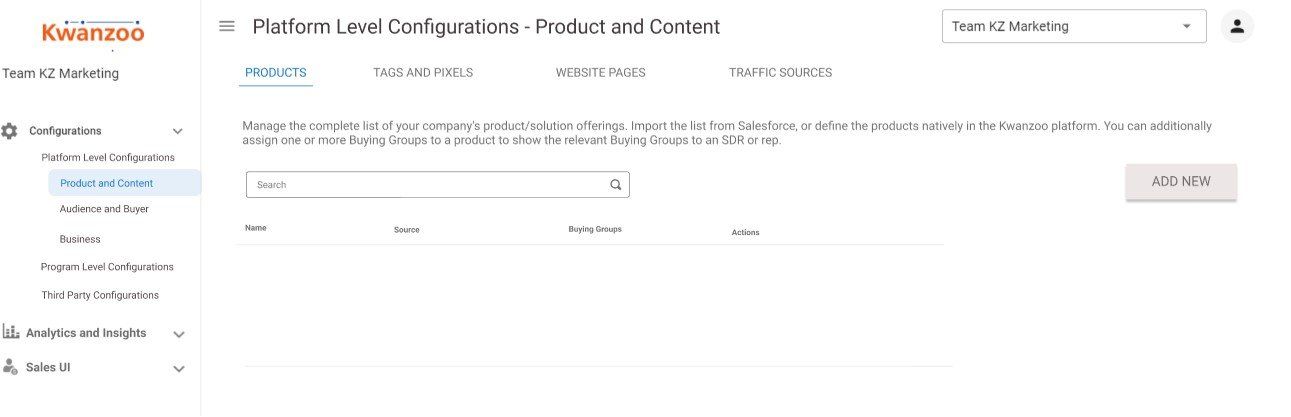
Manage Tags and Pixels
Manage the tags/pixels that are setup on across your website and campaign micro-sites that are placed on visitors' devices to capture buyers’ information or behavior.
Manage Digital Properties
Every company's journey is different; however, understanding what is driving engagement gives you the opportunity to facilitate a more personalized buyers journey. Organize and configure all the digital properties for your go-to-market programs in order to track what content is being consumed through out your entire customer journey.
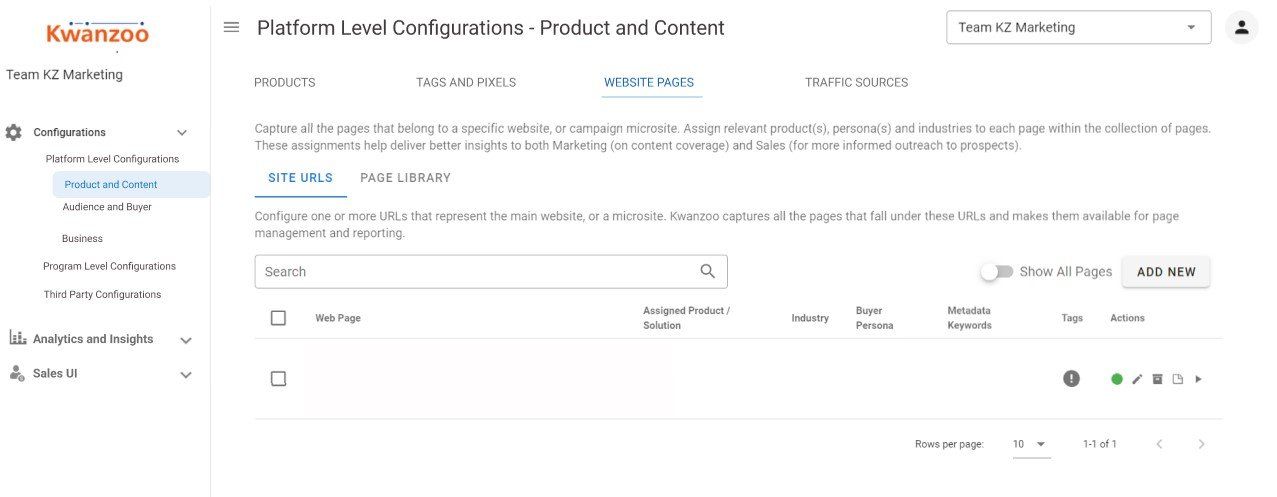
Manage Traffic Sources
Every company's journey is different; however, understanding what is driving engagement gives you the opportunity to facilitate a more personalized buyers journey. Configure all the relevant traffic sources for your go-to-market programs in order to track who is engaging with you, in what way, and where.
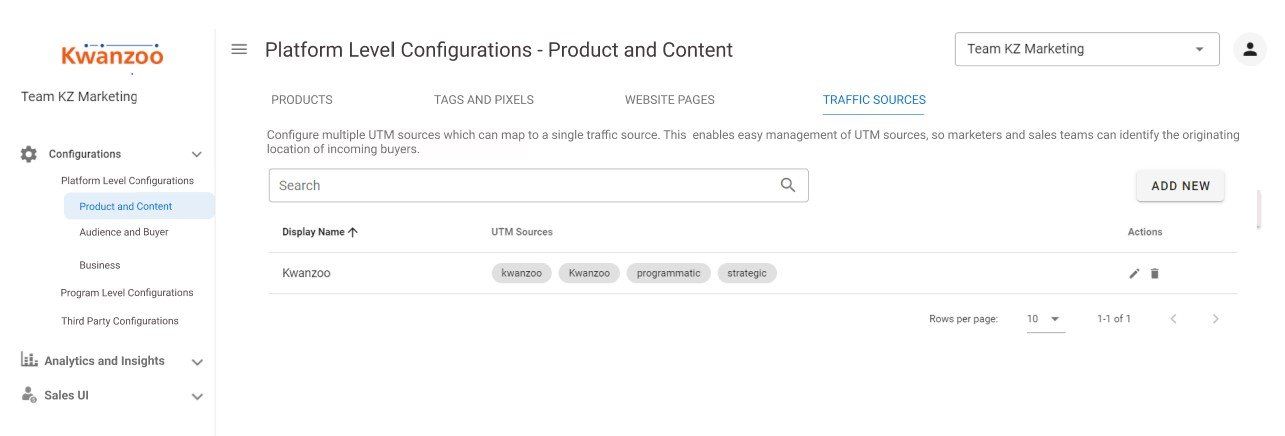
Manage Products
Manage the complete list of your company’s product/ solution offerings. Import the list from Salesforce, or define the products natively in the Kwanzoo platform. You can additionally assign one or more Buying Groups to a product to show the relevant Buying Groups to an SDR or rep.
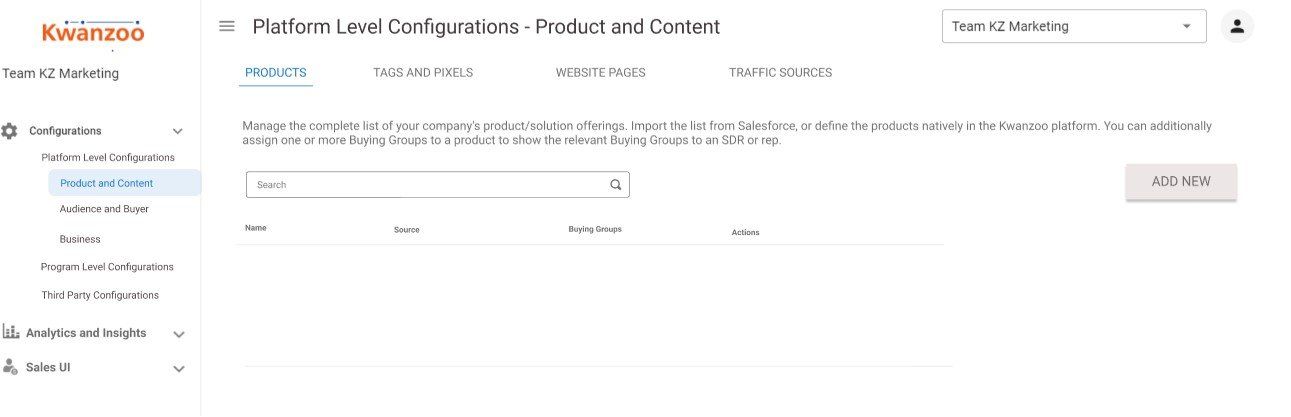
Manage Tags and Pixels
Manage the tags/pixels that are setup on across your website and campaign micro-sites that are placed on visitors' devices to capture buyers’ information or behavior.
Manage Digital Properties
Every company's journey is different; however, understanding what is driving engagement gives you the opportunity to facilitate a more personalized buyers journey. Organize and configure all the digital properties for your go-to-market programs in order to track what content is being consumed through out your entire customer journey.
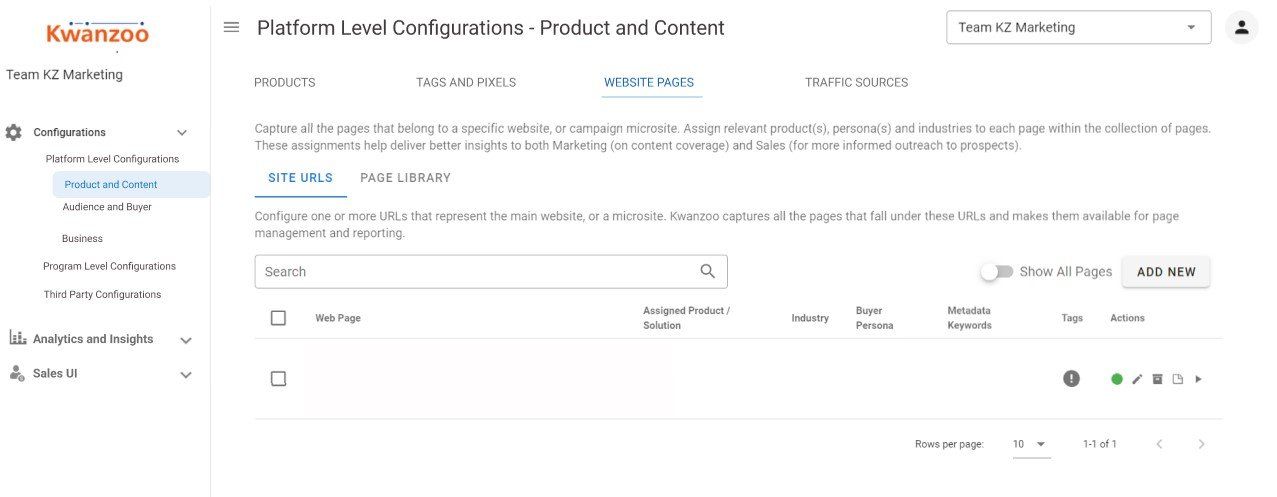
Manage Traffic Sources
Every company's journey is different; however, understanding what is driving engagement gives you the opportunity to facilitate a more personalized buyers journey. Configure all the relevant traffic sources for your go-to-market programs in order to track who is engaging with you, in what way, and where.
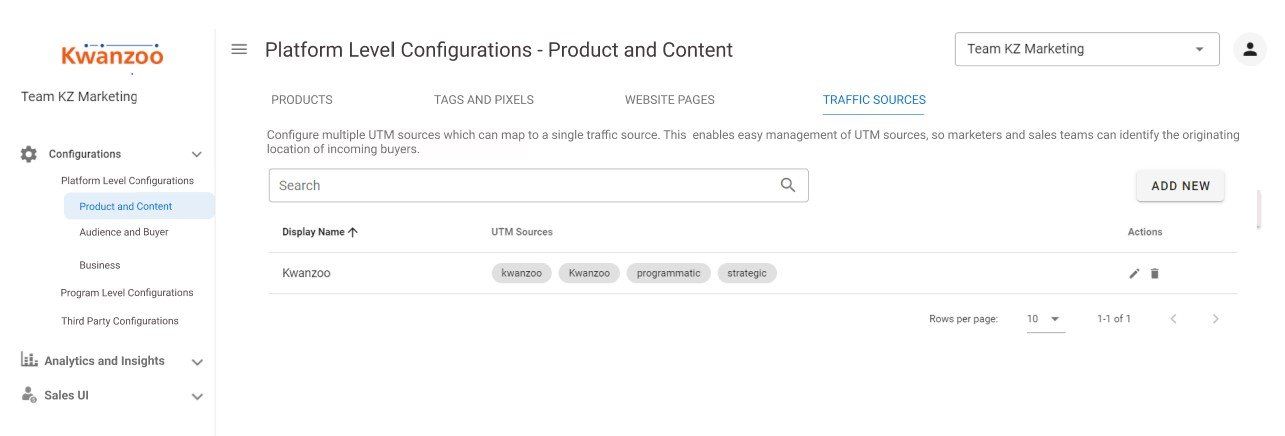
Audience and Buyer Configurations
Manage Buyer Personas
Define your Buyer Personas. Map each Buyer Persona to the Job Level and Job Function of buyers that have engaged with your ads or visited your website.
Assign Outreach Keywords to each Buyer Persona. These keywords enable your SDRs and reps to source contacts with precision.
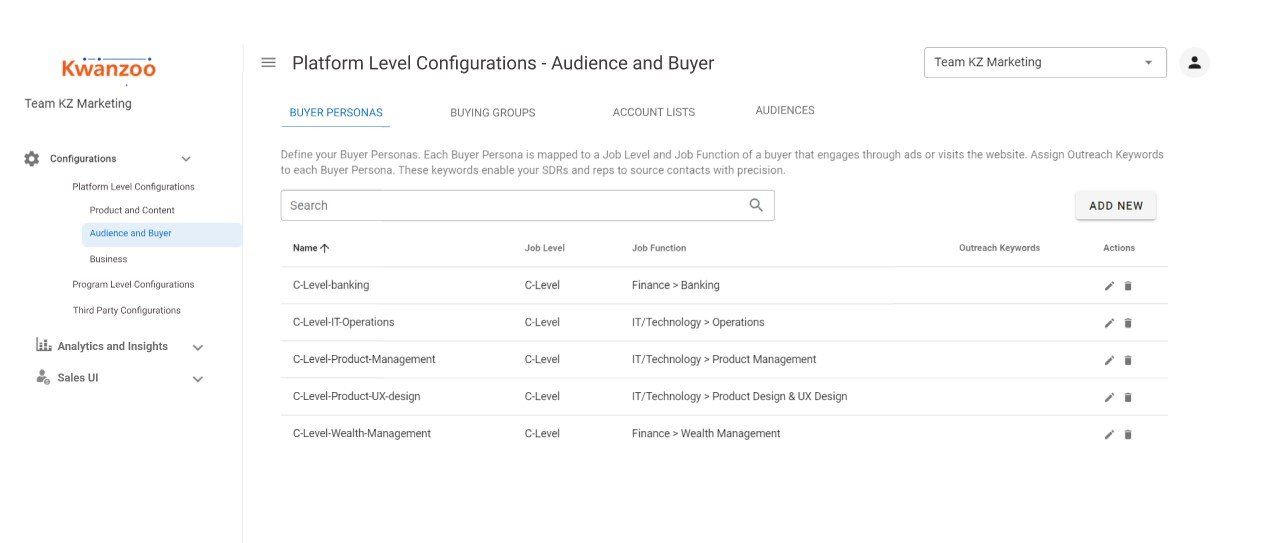
Manage Buying Groups
Define Buying Groups that are made up of multiple Buyer Personas. Each Buying Group is used to represent the group of buyers or buyer personas at your target accounts that drive the purchase process for a product/solution or product/solution category.
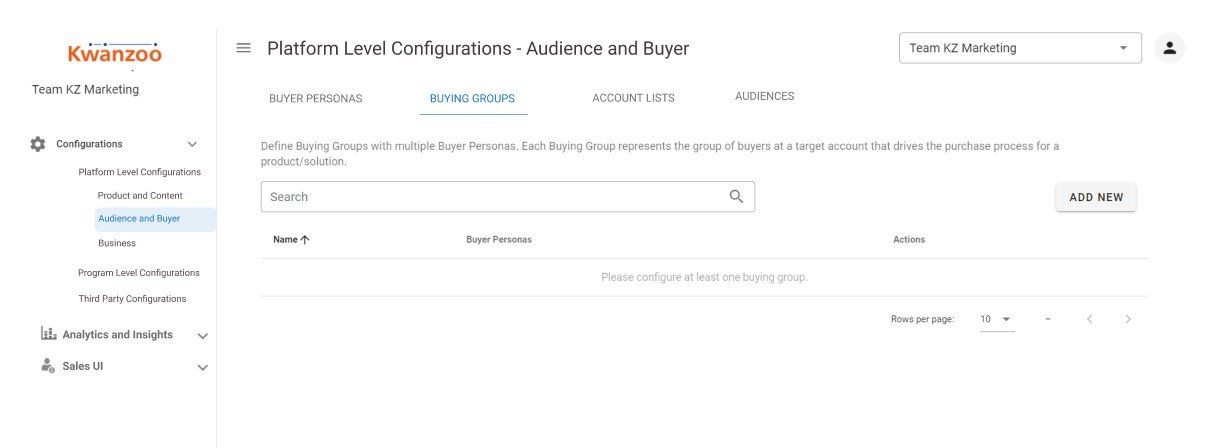
Manage Account Lists
Upload a list of accounts directly as a csv file, sync directly from salesforce, or create and load from a Segment manager. Add accounts into a list. Add an account list into an audience, and use the list to target specific accounts through a marketing program.
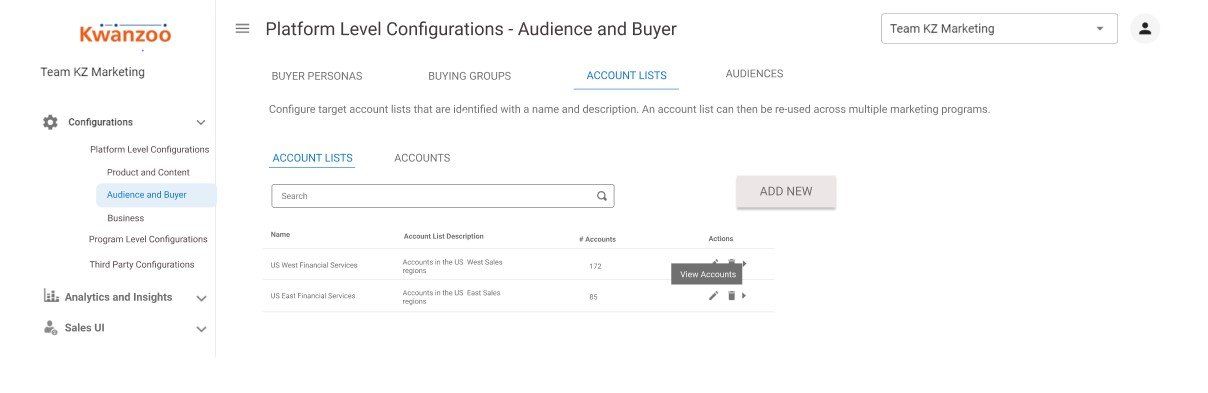
Manage Accounts
View individual accounts in an account list. Update the account's attributes e.g. industry, company size, revenue, the account's CRM ID and more.
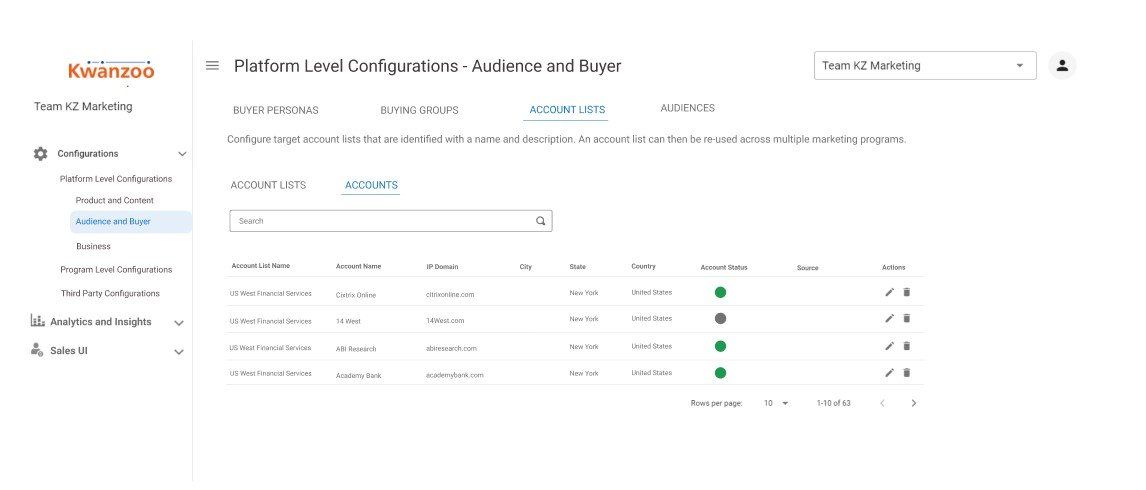
Manage Buyer Personas
Define your Buyer Personas. Map each Buyer Persona to the Job Level and Job Function of buyers that have engaged with your ads or visited your website. Assign Outreach Keywords to each Buyer Persona. These keywords enable your SDRs and reps to source contacts with precision.
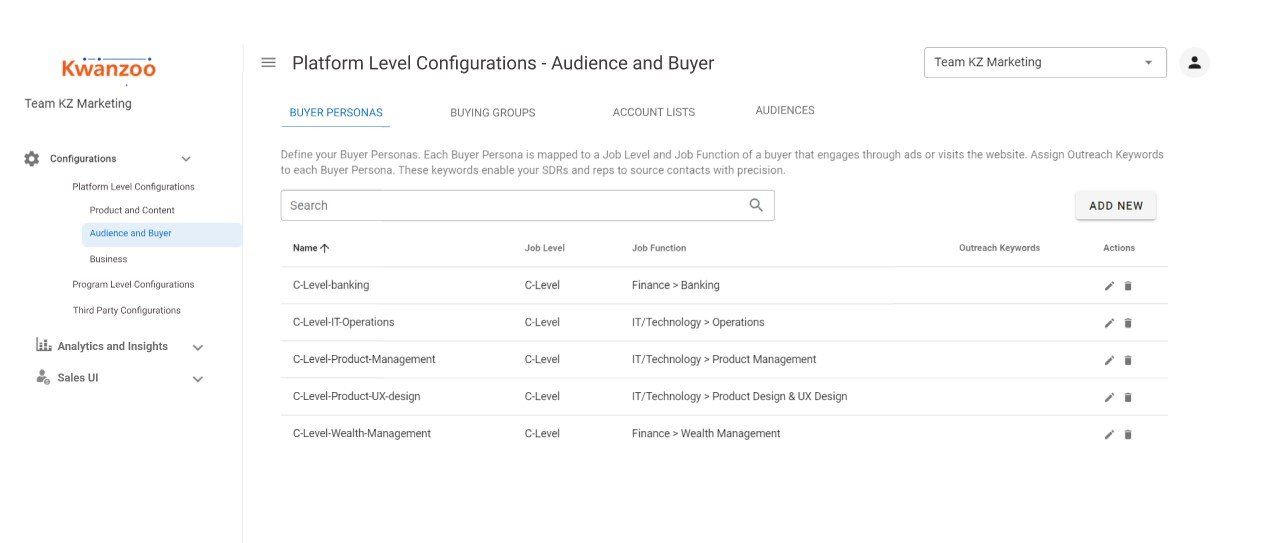
Manage Buying Groups
Define Buying Groups that are made up of multiple Buyer Personas. Each Buying Group is used to represent the group of buyers or buyer personas at your target accounts that drive the purchase process for a product/solution or product/solution category.
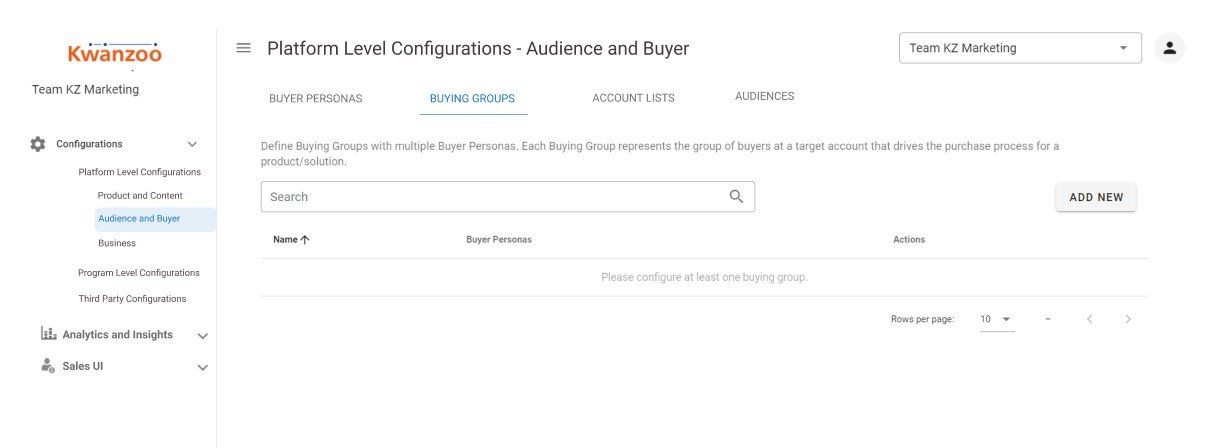
Manage Account Lists
Upload a list of accounts directly as a csv file, sync directly from salesforce, or create and load from a Segment manager. Add accounts into a list. Add an account list into an audience, and use the list to target specific accounts through a marketing program.
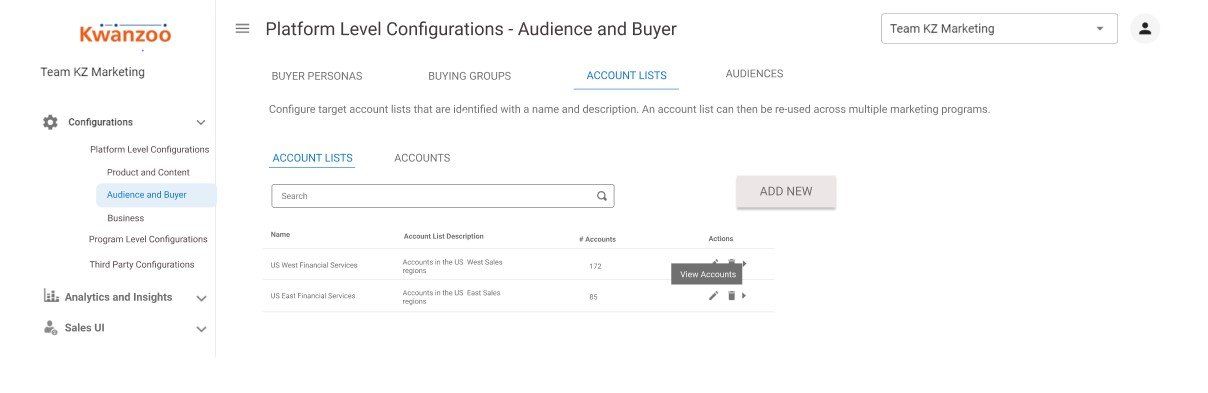
Manage Accounts
View individual accounts in an account list. Update the account's attributes e.g. industry, company size, revenue, the account's CRM ID and more.
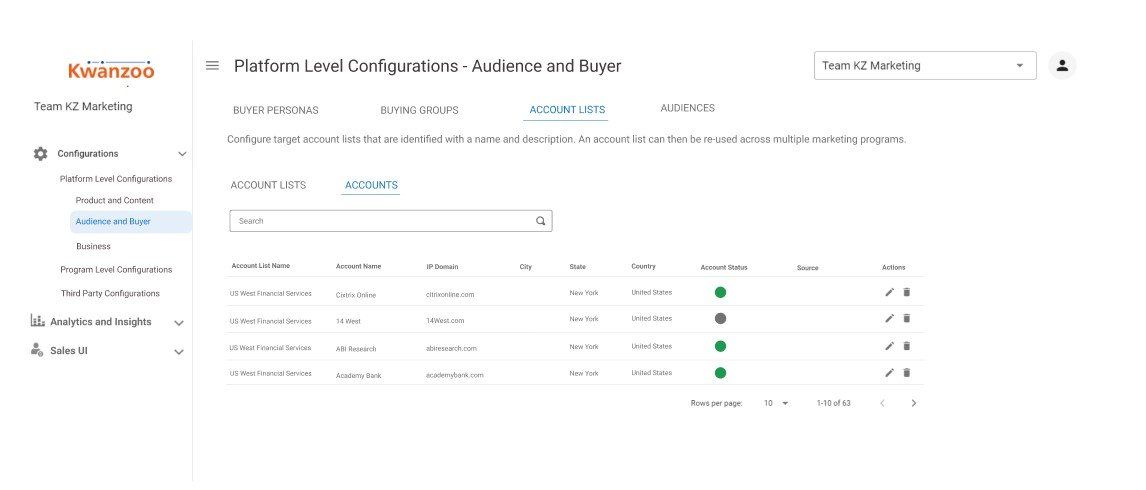
Business Configurations
Manage Global Geo(s)
Define geographies such as NAM, APAC, LATAM, ANZ. Assign one or more countries into a Global Geo.
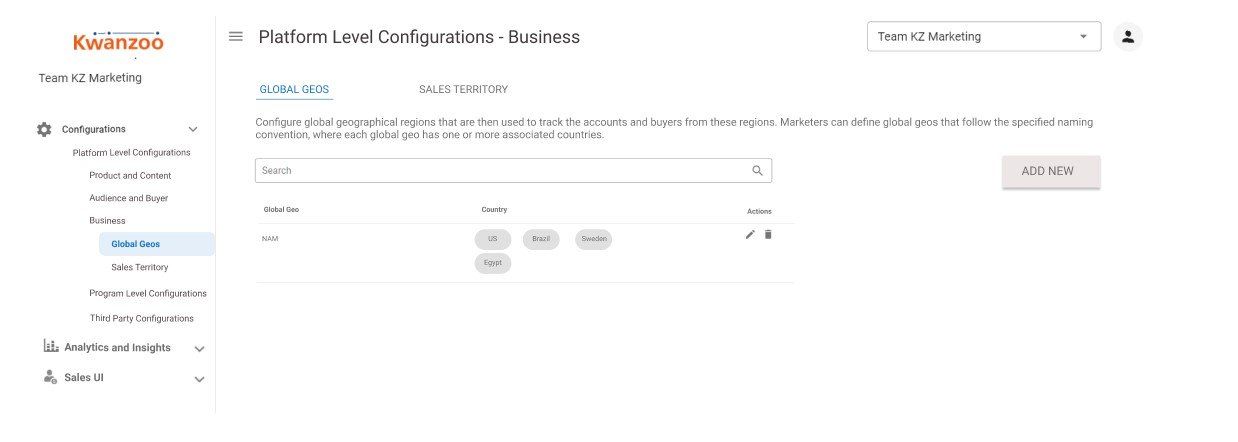
Sales Territory
Define sales territories such as US-East which are one or more countries and states within the country (e.g. GA, USA). Along with Global Geos, useful for analytics and insights.
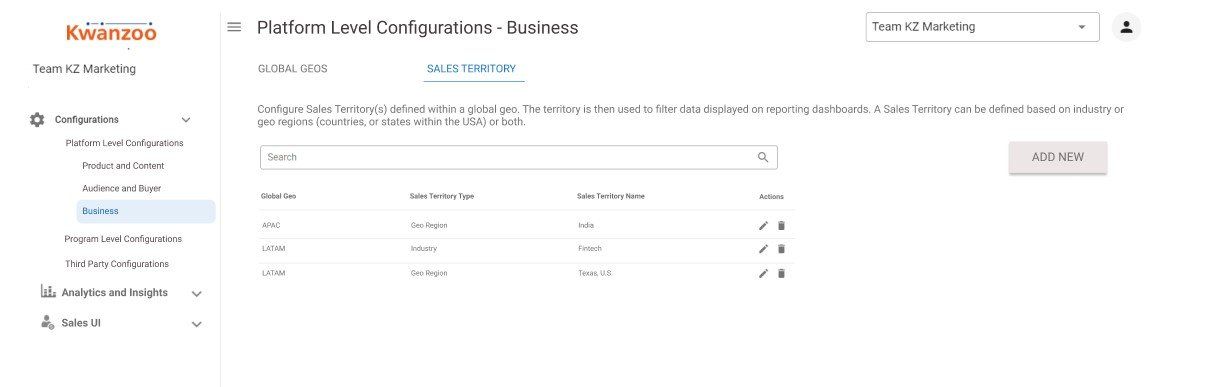
Manage Global Geo(s)
Define geographies such as NAM, APAC, LATAM, ANZ. Assign one or more countries into a Global Geo.
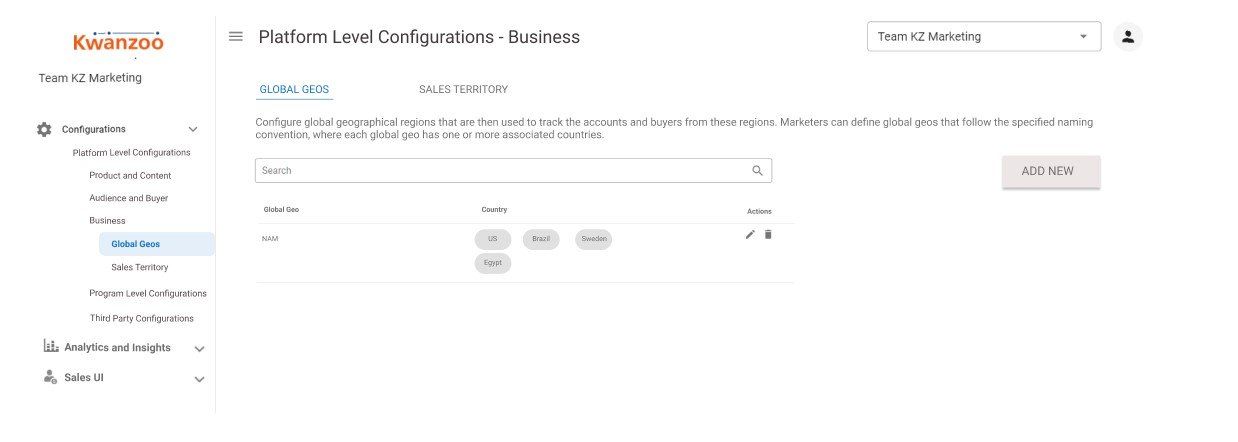
Sales Territory
Define sales territories such as US-East which are one or more countries and states within the country (e.g. GA, USA). Along with Global Geos, useful for analytics and insights.
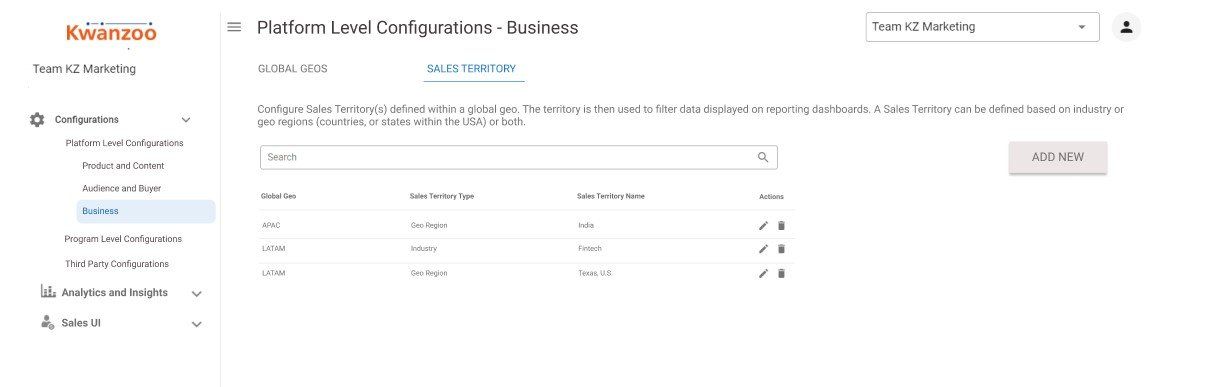
Program-Level Configurations
Audience and Geo Locations
Define an audience as a combination of an account list, a set of buyer personas, and specific geo-locations (countries) that are to be targeted through a marketing program. The audience enables buyers targeting at a set of accounts through third-party cookies, contact emails, or IP addresses.
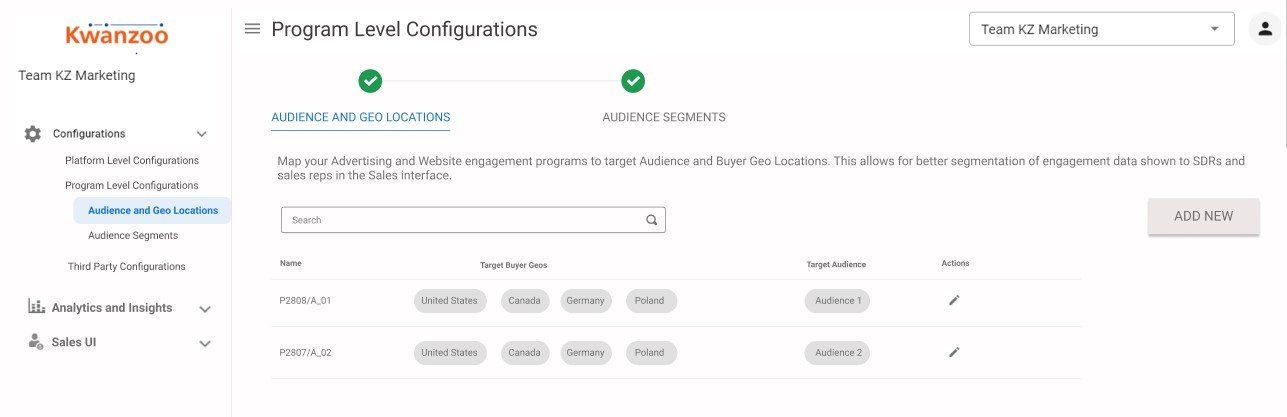
Audience Segments
A collection or group of active audiences. Enables better analytics and insights, across a set of audiences - where the audience is industry-based (e.g. CPG) or a specific set of buyer personas (e.g. A/R Leaders).